Getting onto the Computers!
After a week of becoming familiar with the video camera, the girls at C.Ramchand School moved into the realm of the computer this past week. Starting with the basics, we devoted one class to introducing the students to the iMac system, pointing out where the applications are located, how to create new folders, etc. We drove the computer, and the students watched and took notes. As usual, most of the questions darted between students in the form of whispers and giggles, all too far for my ears but close enough for my eyes.
Our lessons began with learning the essential “upload” of photos from the digital cameras. We broke-up the process into steps and had each student come up to the front of the classroom and perform one of the steps. We structured the lesson for transferring video from the video camera to the computer and into the video editing software, Final Cut Express, in a similar way – break down the process into several steps, demonstrate, demonstrate asking students to direct, demonstrate again, unplug everything and have students take turns coming up to the computer and performing the steps without the teachers helping. Essentially, practice, practice, practice.
Here are the basics:
• Talk about it (concepts; questions – explain steps with metaphors, simpler examples; answer questions and rearrange instructions if needed),
• Write it down (instructions – steps),
• Do it (hands-on). Repeat.
Students were quick to belt out the process verbatim, and even keener to have a go at the steps on the computer.
We had anticipated that we would be able to quickly brief the class on the subtle Mac vs. PC differences, hand over the mouse, and steer their curious clicking to the correct spots on the screen. However, we took our culture’s familiarity with computers for granted in our assumptions. The comfort at which we move the mouse so deliberately across the screen and hack away at “a-s-d-f” and “j-k-l-;” without looking is not second nature for these students. Now, we could surely upload the video ourselves, direct the editing process by driving the computer and making the edits we see necessary, and, therefore, end up with a lot of content uploaded and available for viewing. Although tempting, this would be misguiding the students and our project. It’s obvious that students need the time, the space, and the support to try, make mistakes, and truly be creative on their own in the classroom. This requires a lot of time and patience that gets lost in the tremendous feat of trying to school the hundreds of millions of children in India.
As expected, our project has evolved quite a bit since we’ve been in the classroom. The focus of the lessons is to both teach tools (cameras and software), and to introduce certain teaching styles. We’ve learned that communication in the classroom begins with time and patience which breeds trust. This often has to take place before we can dive into teaching the equipment. It’s the rolling up of the sleeves at the beginning of class every day before we can reach in. And, when negotiating with another country’s educational system with their own practices of learning and ideas of success in the classroom, it becomes quite a complicated dance that takes even more time. But it remains, these girls are approaching the computer with eagerness, watching and writing, and, yes, giggling, about what is happening on the screen under their control. They are making things happen. They are making things change.
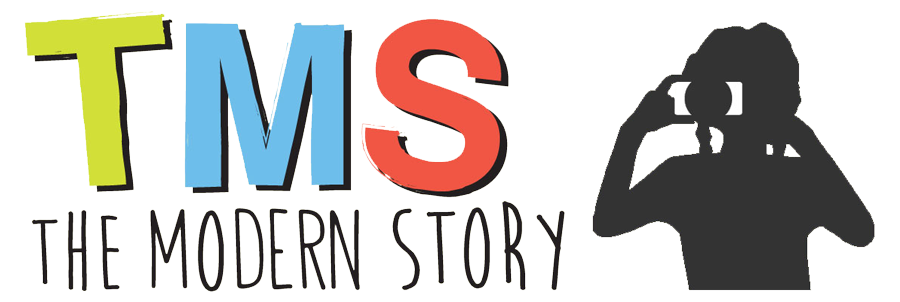
Amee
February 23, 2008 - 12:52 am
“They are making things happen.They are making things change”. Remy and Piya, I could use your words to describe what you are doing in Nalgonda and Hyderabad! Your girls are doing so well despite the fact that they don’t have the same access to computers that the kids here have, there seems to be an insatiable desire to learn!
I am amazed at how you have broken down the whole process of transferring digital data from the camera to the computer, into baby steps that these girls can take and step into the digital age! When you come back you should set up some technology teaching tools for oldies like us!!